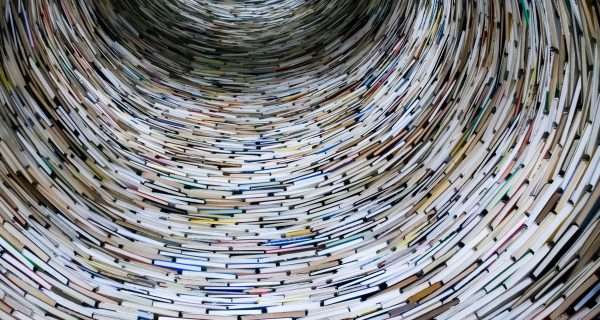Supercharge Your Research with ChatGPT: The 6 Most Useful Plugins for Students, Academics, and Researchers

ChatGPT, developed by OpenAI, is a powerful language model that can generate human-like text based on the input it receives. But did you know that you can enhance its capabilities even further with plugins? Here are the top 6 most useful plugins that can supercharge your conversations with ChatGPT as a researcher:
1. Science Plugin
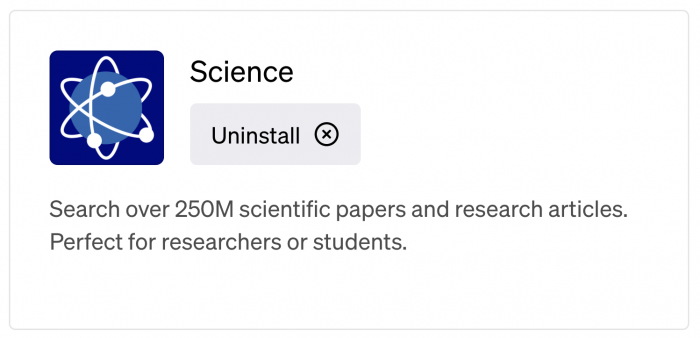
The Science ChatGPT plugin is a tool that helps to find metadata from over 250 million scientific papers from peer-reviewed journals, research articles, and other scientific papers. It can search for papers based on specific keywords that appear in the paper title, full text, body text, or abstract.
Here are the features of the Science plugin:
- Search: You can search for over 250 million research papers based on specific keywords and topics. The plugin will then return a list of papers that match these keywords or topics.
- Sort: You can sort the search results based on the number of citations, publication year, or author. If you want to find the most recent papers, you can sort by publication year. If you want to find the most popular or most cited papers, you can sort by the number of citations.
- Query: You can provide a specific query to narrow down the search results.
- Year Range: You can specify a range of years to include in the search. For example, you can search for papers published between 2000 and 2020.
The plugin will return the title, author, publication year, concepts, and abstract for each paper. It will also provide a link to the paper. After getting the metadata, the plugin will ask if you want to go into more detail.
2. Litmaps Plugin
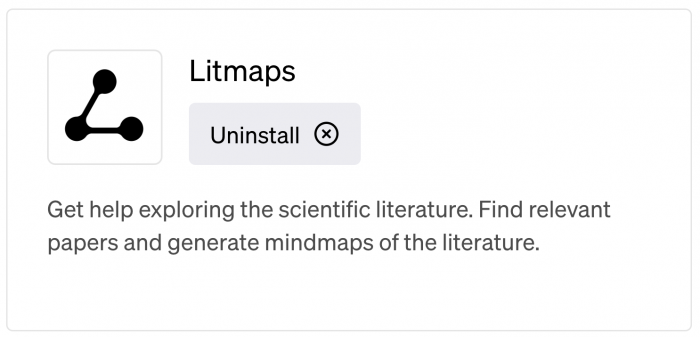
The Litmaps ChatGPT plugin is a tool that can help scientific researchers explore and navigate through the vast amount of literature available online. With this plugin, users can easily discover the most relevant papers within their research area and generate mind maps to visualize their findings. Whether looking for an idea for a research project or trying to understand a complex scientific topic, Litmaps ChatGPT plugin can be a valuable asset to have. The Litmaps ChatGPT plugin was developed for the purpose of helping researchers to stay up-to-date with the latest scientific findings and trends.
Here are the features of the Litmaps plugin:
- Search: You can search for papers based on specific keywords. The plugin will then return a list of papers that match these keywords.
- Seed Map: If you want to see how an article fits into the broader scientific literature, you can ask the plugin to create a seed map. This is a visual representation of the article’s citation network.
- Explore: To view the seed map, you’ll need to visit the Litmaps website. You can explore the map to see which articles have cited the one you’re interested in, and which articles it has cited in turn.
3. ScholarAI Plugin
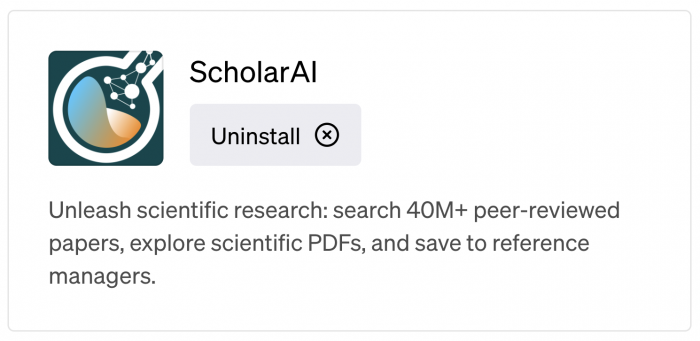
ScholarAI is a plugin designed to provide users with access to a database of peer-reviewed articles and academic research. Currently, ScholarAI connects the LLMs that power ChatGPT with tailored access to open-access Springer-Nature articles.
Here are the features of the Scholar AI plugin:
- Search: ScholarAI connects users to 42 million open-access articles in the Springer-Nature journals, covering a wide range of subjects, including science, engineering, technology, humanities, and social sciences.
- Find and Read: ScholarAI extends the capabilities of ChatGPT to include links directly to the source material from which it creates its responses.
4. NextPaper AI Plugin
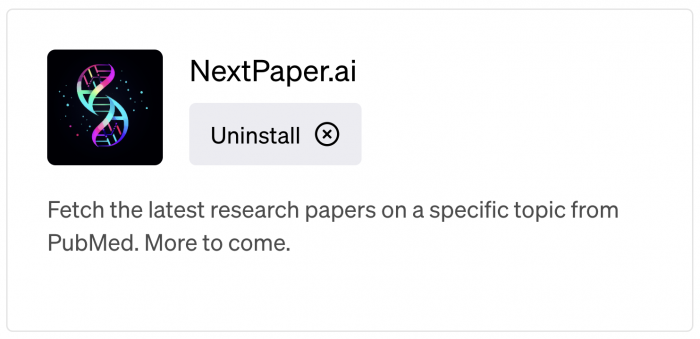
NextPaper AI retrieves the most recent research papers on a specific topic from PubMed, a repository comprising more than 35 million citations for biomedical literature. The literature spans MEDLINE, life science journals, and online books, often featuring links to full-text content from PubMed Central and publisher websites.
Here are the features of the NextPaper AI plugin:
- Search: Simply ask for the latest paper on your chosen topic. For example, you could say, “Find the latest paper on global warming”
- Explore: You can then read the abstract to see if the paper is of interest to you. If it is, you can follow the link to read the full paper.
5. ChatWithPDF Plugin
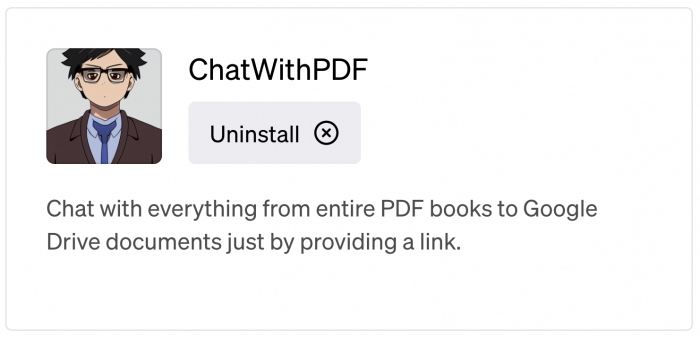
The ChatWithPDF plugin is a tool that transforms the way you search and extract relevant information from PDF documents. Seamlessly integrated into your ChatGPT interface, Chatwithpdf enables you to search PDF documents semantically using user queries and retrieve matches in seconds.
Here are the features of the NextPaper AI plugin:
- Analyze PDFs: Users need to load and query PDF documents or Google Drive documents using ChatGPT. Users must first provide a PDF URL for processing.
- Explore: You can then read the abstract to see if the paper is of interest to you. If it is, you can follow the link to read the full paper.
6. VoxScript Plugin
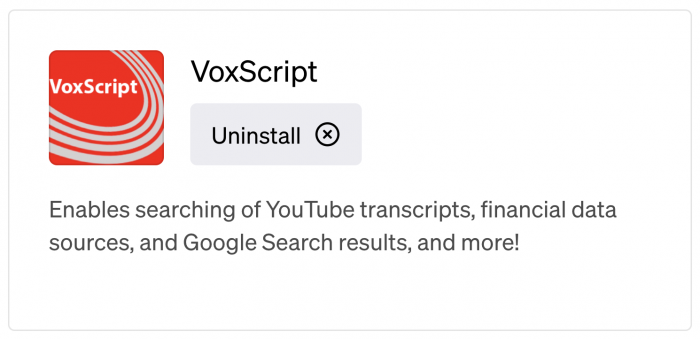
With VoxScript ChatGPT integration, users can get the full transcript of a YouTube video in an instant with a single prompt. Moreover, the plugin allows users to search for YouTube videos by providing the topic or subject mentioned in the transcript. This feature provides a faster and more accurate search result, which is incredibly helpful for those who spend hours working and learning from Youtube content.
Here are the features of the VoxScript plugin:
- Search: Users can search for YouTube videos from a wide range of topics, for example: “provide the latest 3 YouTube videos about the publishing industry in academia”
- Summarise: The first, and possibly the most often used feature, is to summarise YouTube transcripts. Users can request the plugin to perform this task with the following prompt: “Summarise the script of this video [the video’s link].”
The integration of ChatGPT plugins into the research and academic workflow can revolutionize the way we all conduct our work. These plugins offer a multitude of benefits, from streamlining literature searches to extracting paper details. They also facilitate data analysis, providing researchers with the tools to perform statistical analysis, create visualizations, and apply machine learning algorithms. Beyond research, ChatGPT can assist in the writing process, helping to structure documents, generate ideas, and check grammar and spelling. It can also serve as an engaging teaching and learning tool, capable of explaining complex concepts in a simple way.
By automating many routine tasks, these plugins not only save time but also allow researchers to focus on the more critical aspects of their work. Furthermore, they enhance accessibility, providing an inclusive platform for researchers. The use of ChatGPT plugins, therefore, represents a significant step forward in the digital transformation of academic research.
Learn more about OA.mg and our mission here.